Programming is full of challenges, but don’t worry, errors are a natural part of the learning process! In this post, we’ll discuss some of the most common errors programmers face and provide solutions to fix them.
1. Undefined Variable Error
What it is: An undefined variable error occurs when you try to use a variable that hasn’t been declared or initialized properly in your code.
Common Causes:
- Typos: Misspelling a variable name.
- Scope Issues: Accessing a variable outside of its defined scope.
- Missing Declarations: Forgetting to declare a variable before using it.
Solution:
- Declare variables properly using
let,var, orconst(in JavaScript). - Double-check your variable names for typos.
- Be aware of variable scope to avoid accessing them outside their intended blocks or functions.
2. Syntax Errors
What it is: Syntax errors occur when your code doesn’t follow the proper syntax rules of the programming language. These errors often involve missing punctuation, misplaced parentheses, or incorrect structure.
Common Causes:
- Missing semicolons.
- Unmatched parentheses.
- Improperly closed quotes.
Solution:
- Always use semicolons where required.
- Check for matching parentheses and brackets in your code.
- Make use of linters to identify syntax mistakes.
- Use code formatting tools for proper indentation.
3. Null or Undefined References
What it is: Trying to access a property or method of a variable that is either null or undefined causes an error. This is especially common when working with objects or API data.
Common Causes:
- Attempting to access properties or methods on
nullorundefinedobjects. - Working with data from an API that returns
nullorundefined.
Solution:
- Perform null checks before accessing object properties.
- Use default values or fallback mechanisms for optional fields.
- Utilize optional chaining for safe property access.
4. Type Mismatch
What it is: A type mismatch occurs when you try to perform an operation on a variable of the wrong type. This might happen when trying to add a string to a number or call a method on a variable of the wrong type.
Common Causes:
- Adding a string to a number.
- Calling methods on primitive data types.
Solution:
- Always ensure that you are working with the correct types by checking the variable’s type using
typeof. - Use type conversion methods such as
Number()orString()to convert types explicitly. - Consider using strict typing (e.g., TypeScript) to avoid type mismatch errors.
5. File Not Found / 404 Error
What it is: A 404 error typically occurs when a file or resource that you are trying to access is not found on the server.
Common Causes:
- Incorrect file paths or URLs.
- Deleting or renaming a file without updating references to it.
Solution:
- Double-check file paths and URLs.
- Ensure all references to the file are updated if you rename or move it.
- Check for broken links and 301 redirects.
6. Infinite Loops
What it is: An infinite loop happens when a loop doesn’t have a termination condition or continues running forever.
Common Causes:
- Forgetting to include an exit condition in a loop.
- Incorrect loop conditions.
Solution:
- Ensure that your loops have proper termination conditions (e.g.,
whileorforloops). - Use
breakstatements where appropriate to exit loops when necessary. - Test loops with small iterations before running them on larger data sets.
Conclusion
Errors are a part of programming, and learning how to solve them is essential for becoming a better developer. By understanding the most common programming errors and knowing how to troubleshoot them, you can become a more efficient coder and reduce frustration during development.
Stay tuned for more error-solving tips and tricks. Happy coding!

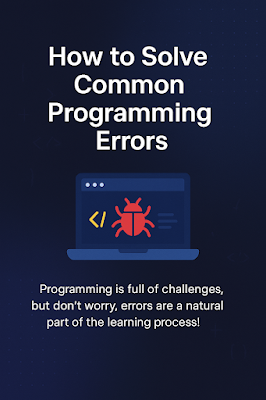
Post a Comment
0Comments